You can enable the Split Screen feature in Microsoft Edge version 110.0.1587.46 or later. Although this feature is available to use, it still requires you to enable it in flags.
According to Microsoft's roadmap, the Split Screen feature will be available to all Edge users in April this year, so the company still has time to perfect the feature and fix bugs.
How to enable Split Screen in Microsoft Edge
Step 1: Update Edge browser to the latest version by pastingedge://settings/help
in the address bar.Step 2: Paste the
edge://flags
link into the address bar and search for Microsoft Edge Split Screen.Step 3: Turn on Microsoft Edge Split Screen and restart the browser.
Step 4: Now you see the Split Screen feature on the toolbar and select the tabs you want to keep side by side.


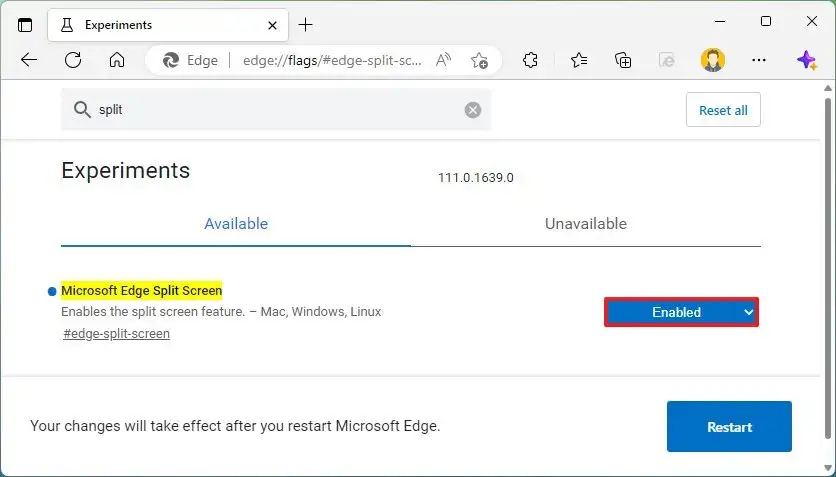






 Feeding you with everything you need to know about Education, Jobs, Scholarship, and Travels
Feeding you with everything you need to know about Education, Jobs, Scholarship, and Travels
No comments
Post a Comment